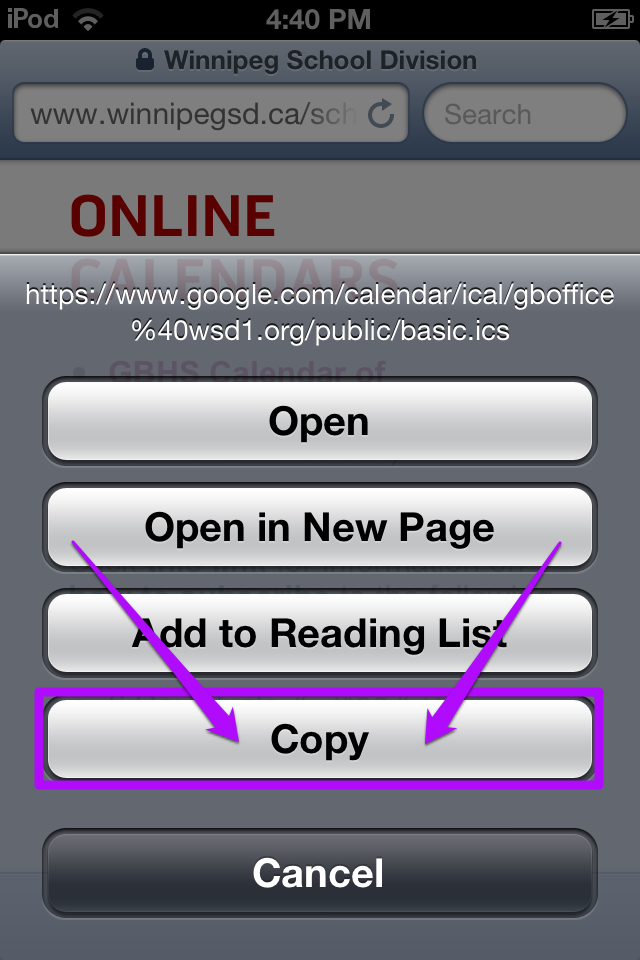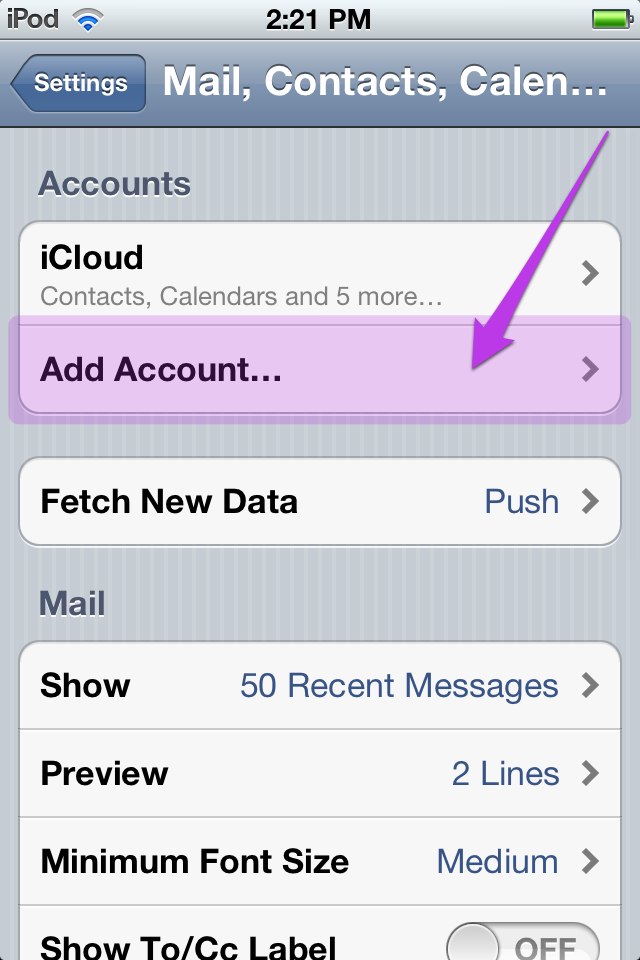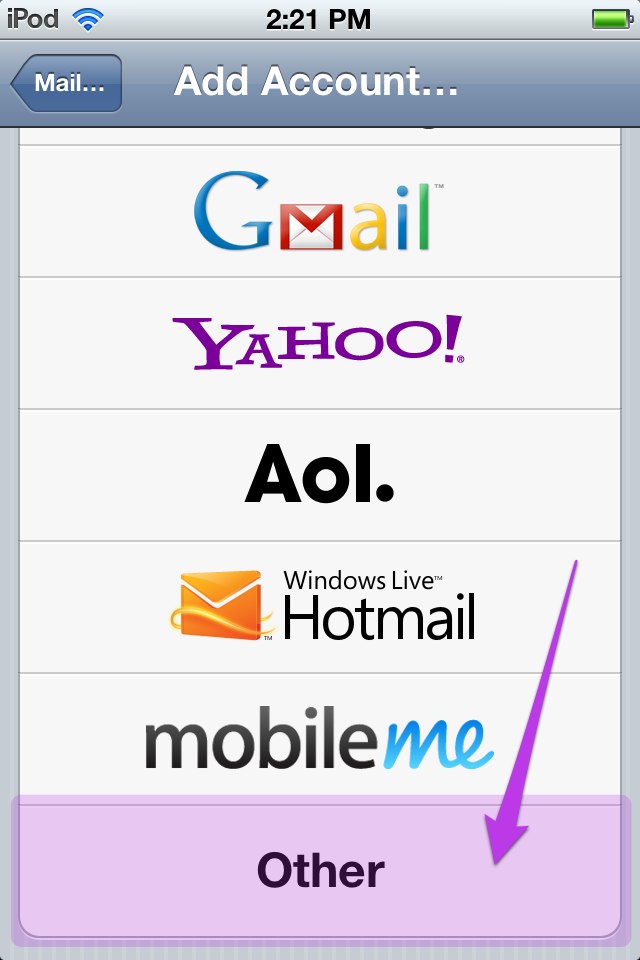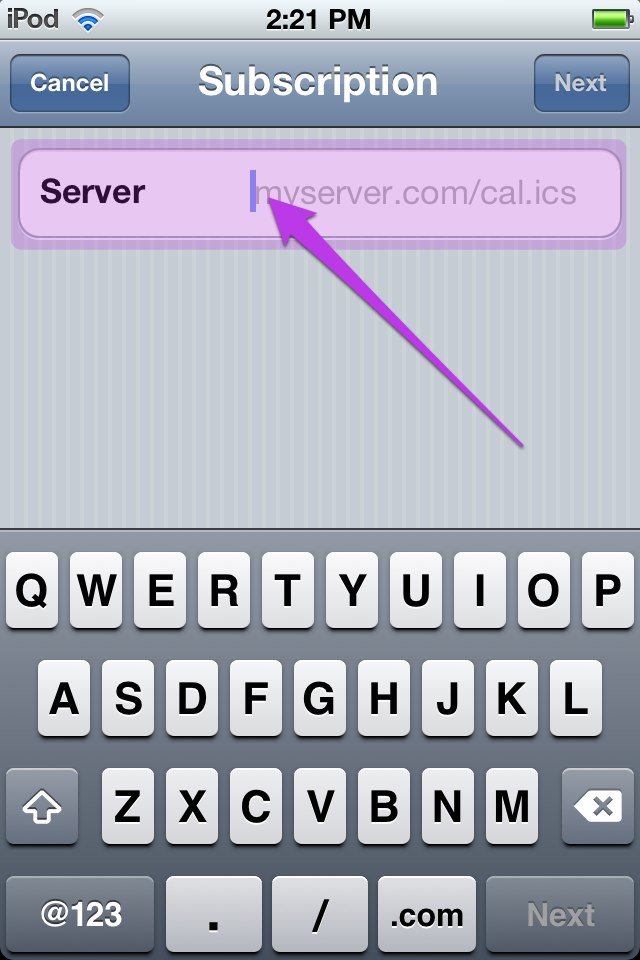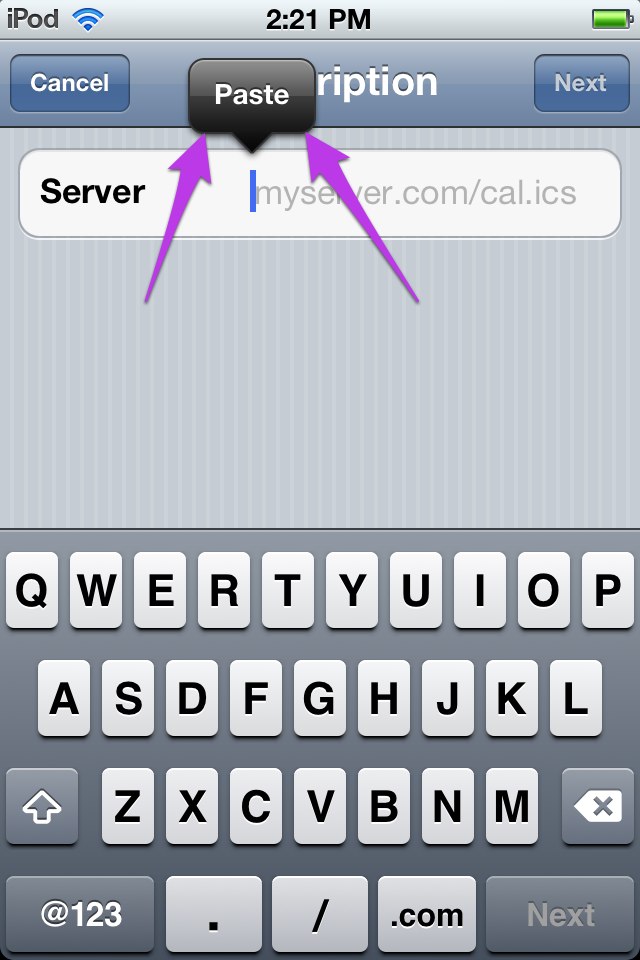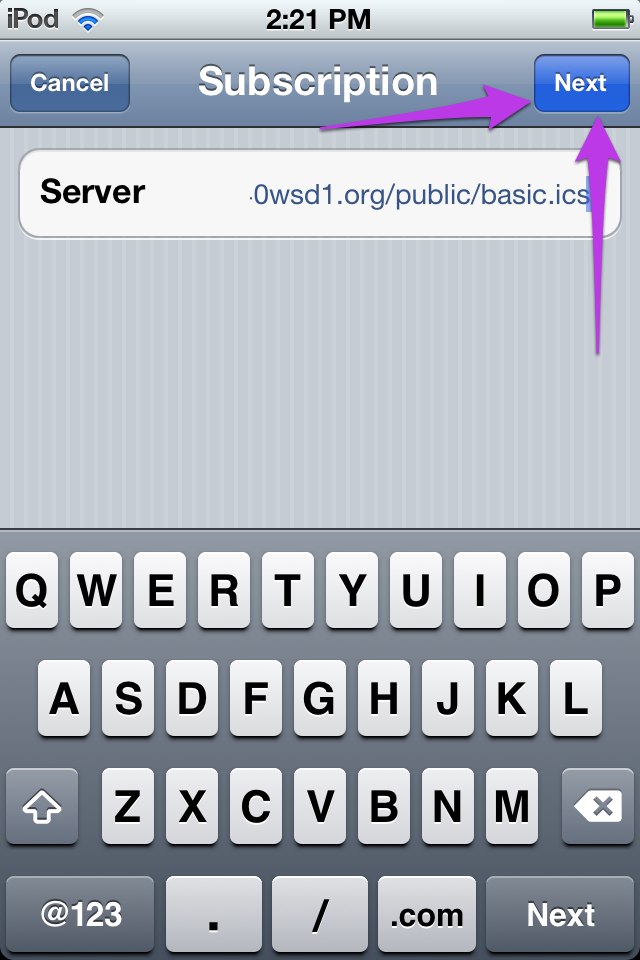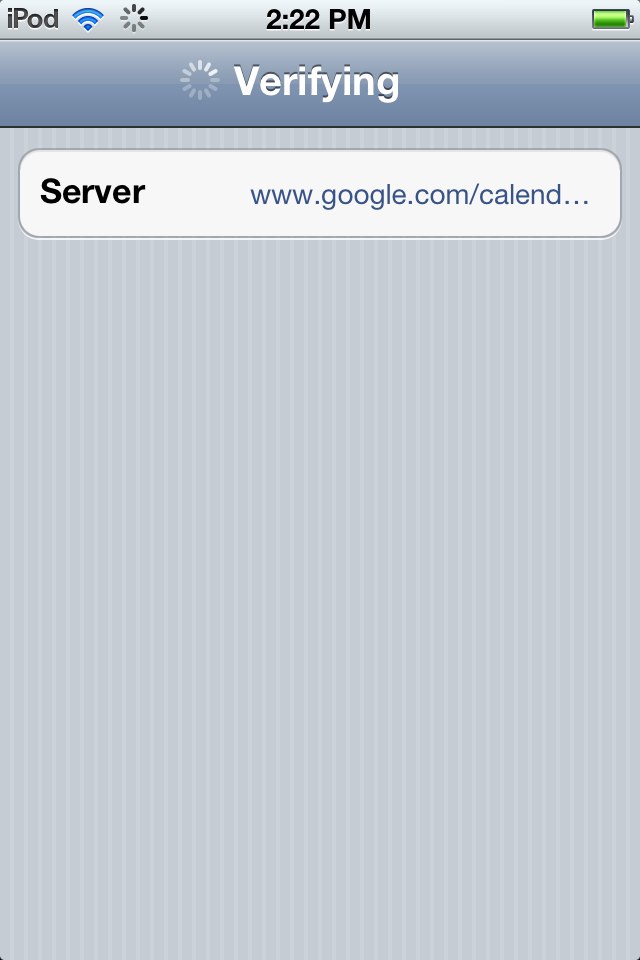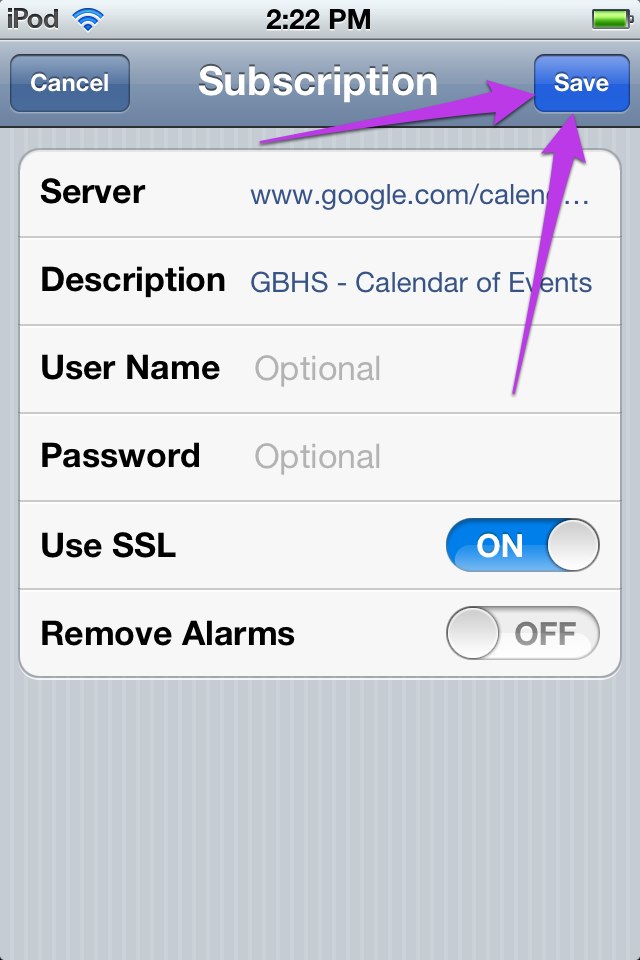iPhone / iPod Touch
February 5, 2021

How to subscribe to GBHS online calendars with your iPhone or iPod Touch (iOS 5.1 and higher):
(click or tap an image for a larger view)
- Tap and hold the link to the online calendar you want to subscribe to6 Day Cycle (ical/ICS link)
- Tap Copy
-
- Tap your home button once to exit to the homescreen
- Open Settings

- Scroll down and tap Mail, Contacts, Calendars
- Tap Add Account
- Scroll to the bottom, and tap Other
- Tap Add Subscribed Calendar
- Tap once (possibly twice) inside the Server text field
- Tap Paste
- After pasting the link to the calendar, tap Next
- Your iPhone/iPod Touch should now verify the calendar link
- Once successfully verified, tap Save
- Repeat above steps to subscribe to another GBHS online calendar (as desired)