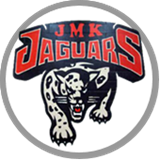Anywhere Anytime Learning
September 29, 2021
Anywhere Anytime Learning
Information about Remote Learning Platforms & Tools
If you require support using one of the following programs or apps used by the school please check out the information below and contact your child's teacher with further questions:
SEESAW
How to Log in with your Home Learning Codes - Video
How to Log in with Your Home Learning Codes - Infosheet
How do Students Sign in to Seesaw
WSD STUDENT EMAIL
How to Log in to Student Email Addresses
VIDEO CONFERENCING
WSD Instructions for Parents/Guardians - for Google Meet
Guardians Guide for Google Meet - from Google Teach from Home
How to Get Kids Ready to Video-Chat for Online Classes - from Common Sense Media
Logging In to Google Meet
Using Google Meet
GOOGLE CLASSROOM
Guardians Guide to Google - from Google Teach from Home
Login Video
MICROSOFT TEAMS
Distance Learning with Office 365: Guidance for Parents & Guardians
DREAMBOX
- Locate the Dreambox App on your iPad device or Dreambox on the Bookmarks for WSD on a Chromebook.
- Log in using the username and password your child's teacher has provided. If you run into problems with the login information contact your child's teacher.
RAZ KIDS
Parent Information - from Raz Kids
Log In Instructions for Families
RazKids Login Video